Learning Math/CS/STEAM with Robotics
0.1.4 Key Features of the RoboBlocky User Interface (3-12)
|
Objective: Learn how to implement a "too close" trigger using an ultrasonic sensor connected to an Arduino board. Overview: The pre-placed code blocks initialize an ultrasonic sensor and use a "while" loop to keep reading the sensor as long as the distance read is greater than 3 inches. Or to put it another way, it keeps reading the sensor until the distance is less than or equal to 3. Then the loop stops and the final distance is displayed. (Note that we insert a half-second delay in the loop so that the sensor doesn't get overloaded with too many readings in too short a time.) After you try running the code, modify it as directed in the Problem Statement.
|
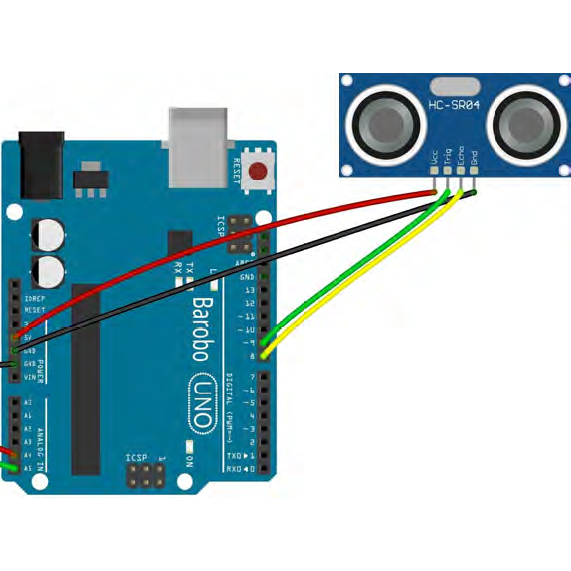
| Grid Size: S M L | Simple View: | MinView: |
| Coord: x-axis y-axis | Grid Lines: x-axis y-axis | |||
| Grid: | 12x12 inches | 24x24 inches | 36x36 inches | |
| 72x72 inches | 96x96 inches | 192x192 inches | ||
| 1x1 inches | 2x2 inches | Fraction: | ||
| xy-Range: | ||||
|
|
||||
|
|
||||
| Quad: | 1 Quadrant | 4 Quadrants | 1&4 Quadrants | |
| Units: | US Customary | Metric | Ruler: | |
| Labels: |
|
|
|
|
Font
px
|
|
| Tics Lines: |
|
Width
px
|
| Hash Lines: |
|
Width
px
|
1. Linkbot
|
(
,
in
) in
|
|
 degrees
degrees
|
|
Width
px
2. Linkbot
|
(
,
in
) in
|
|
 degrees
degrees
|
|
Width
px
3. Linkbot
|
(
,
in
) in
|
|
 degrees
degrees
|
|
Width
px
4. Linkbot
|
(
,
in
) in
|
|
 degrees
degrees
|
|
Width
px
5. Linkbot
|
(
,
in
) in
|
|
 degrees
degrees
|
|
Width
px
6. Linkbot
|
(
,
in
) in
|
|
 degrees
degrees
|
|
Width
px
7. Linkbot
|
(
,
in
) in
|
|
 degrees
degrees
|
|
Width
px
8. Linkbot
|
(
,
in
) in
|
|
 degrees
degrees
|
|
Width
px
9. Linkbot
|
(
,
in
) in
|
|
 degrees
degrees
|
|
Width
px
10. Linkbot
|
(
,
in
) in
|
|
 degrees
degrees
|
|
Width
px
11. Linkbot
|
(
,
in
) in
|
|
 degrees
degrees
|
|
Width
px
12. Linkbot
|
(
,
in
) in
|
|
 degrees
degrees
|
|
Width
px
1. OmniBotA
|
(
,
in
) in
|
|
 degrees
degrees
|
|
Width
px
2. OmniBotA
|
(
,
in
) in
|
|
 degrees
degrees
|
|
Width
px
3. OmniBotA
|
(
,
in
) in
|
|
 degrees
degrees
|
|
Width
px
4. OmniBotA
|
(
,
in
) in
|
|
 degrees
degrees
|
|
Width
px
5. OmniBotA
|
(
,
in
) in
|
|
 degrees
degrees
|
|
Width
px
6. OmniBotA
|
(
,
in
) in
|
|
 degrees
degrees
|
|
Width
px
|
|
Modify the pre-placed code so that the "too close" distance is 6 inches. |
|
Pre-Board Workspace
|
|||||||||||

Post-Board Workspace
|
|||||||||||

