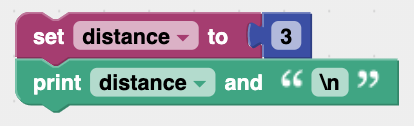Since the video was created, the way this print block works has been changed slightly. Instead of printing the result in a popup window, it opens a printing "Console" below the Workspace and displays the printed result there. (Click the "Console" button next to the "Show Ch" button to toggle the Console open or closed.) This change allows us to see the results of multiple print commands at the same time in the Console, instead of one at a time as was the case with the popup window shown in the video. The other change to note is the addition of a "\n" in the print block, as seen above. The "\n" tells RoboBlockly to start a new printing line at that point ("\n" standing for "newline").
|
The example sets a variable to the sum of the square root of 225 and 5. Then it inputs that variable to a driveDistance block to drive the robot forward. Finally, it prints out the output as "Variable is __, which is the sum of sqrt(225) and 5." |