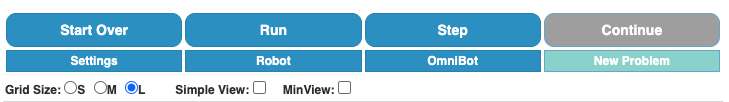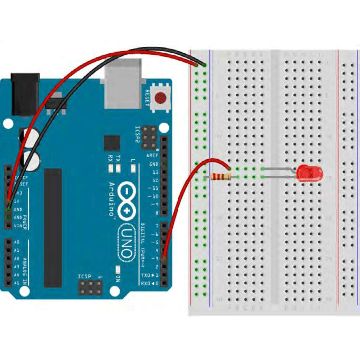|
In previous "Blink" activities, we plugged an RGB LED module directly into the Arduino. In order to use multiple devices and a variety of circuits with the Arduino, we need to use a connection device known as a "breadboard." We can plug various devices into the breadboard, and then use wires to create a circuit and connect it to the Arduino, as shown in the picture below for a single LED device connected to pin 3 of the Arduino via the wires (with a 220 Ohm Red-Red-Brown resistor as part of the circuit). Select the "L" grid size (below the "Settings" button) to enlarge the picture:
The individual LED device has two legs, a shorter one and a longer one:
The shorter leg is connected to ground through the resistor, while the longer one (shown with a kink in it in the breadboard picture) is connected to a pin with power (pin 3, in this case).
|
Blink the LED 4 times total, with 2 seconds for the first blink, then 1 second each for the second and third blinks, and finally 3 seconds for the fourth blink, with 1 second between each blink. |