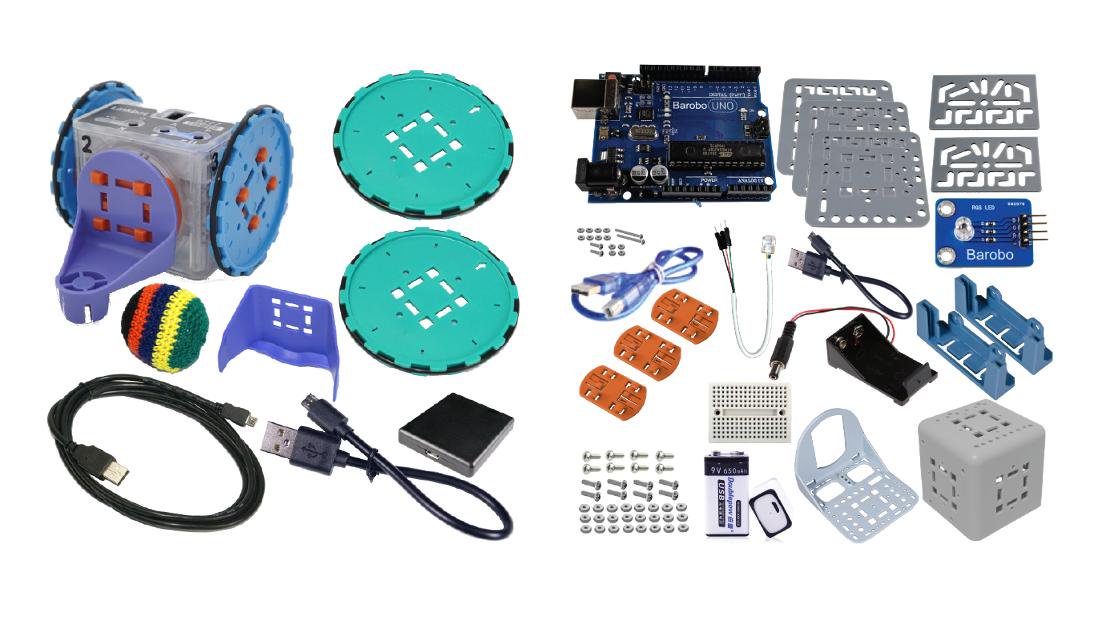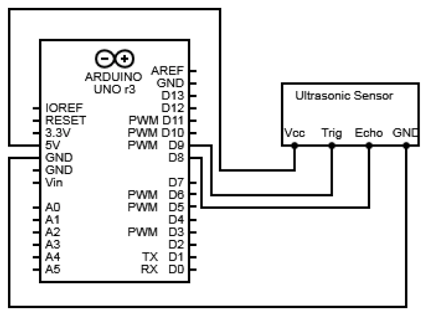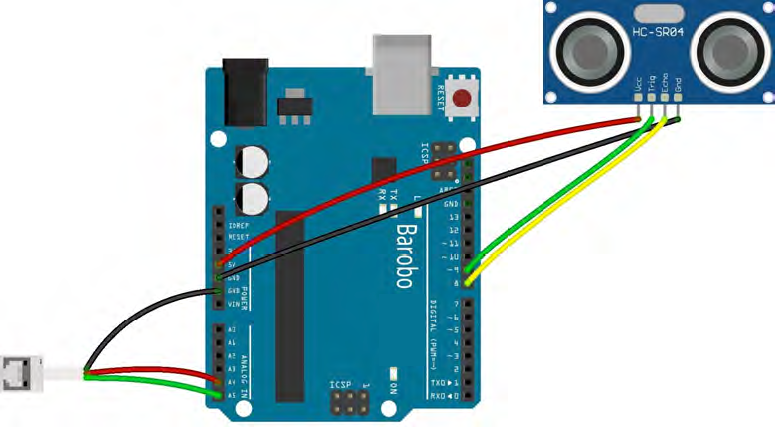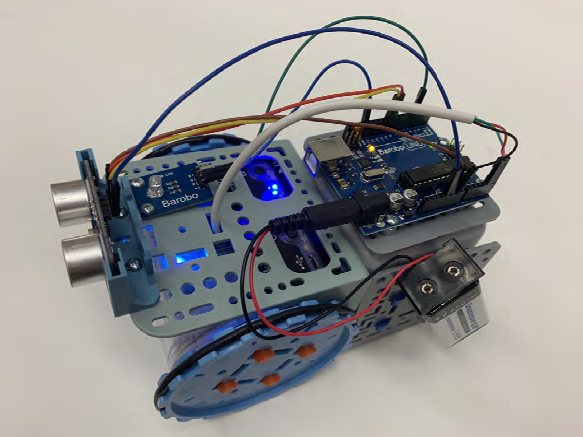|
LArduino hardware: The hardware needed to create a "LArduino" (Linkbot + Arduino) robot is available in the Linkbot Advanced Kit available from Barobo: Users who already have a Linkbot (and Linkbot wireless dongle) can add the necessary accessories via the Linkbot Arduino-Uno-Compatible Pack. The ultrasonic distance sensor is available as part of the Robot Sensor Pack, or it may be purchased individually.
Connecting the ultrasonic sensor to the Arduino: The circuit diagram for connecting the ultrasonic sensor to the Arduino board is:
The image below provides another view of the connections. The VCC pin of the sensor is connected to the 5V pin in the Power section of the Arduino, and the Gnd pin of the sensor is connected to one of the GND pins in the same section. The sensor's Trig pin is connected to digital pin 9, and the Echo pin is connected to digital pin 8.
Connecting the Arduino to the Linkbot: The image above also shows how the green, red, and black wires from the white cable connector plug into the Arduino's A5, A4, and GND pins, respectively. The other end of the white cable plugs into the top of the Linkbot, as shown in the image below, which provides a complete view of the Linkbot-Arduino-Sensor connections. (It also shows an LED module attached using wires instead of the direct plug-in method used in the "Blink RGB LED with LArduino" activities.)
Connecting the Linkbot to the computer (Windows, MacOS, or Chromebook): See the lesson on "Connect a Hardware Linkbot."
|