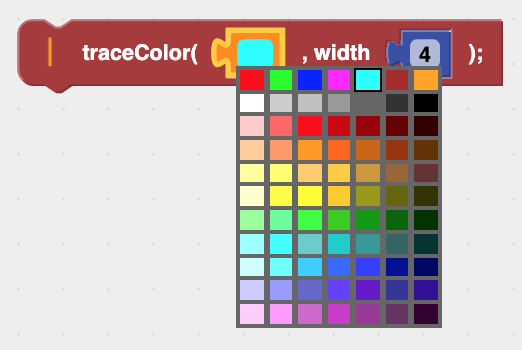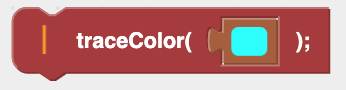|
Change the Color and Width of the Robot Trace Line The robot draws a line on the grid while driving. This is called the trace line. You can change the color and the thickness of the line with the traceColor block:
Click on the light-blue square to get a pop-up menu of colors to choose from:
Enter a number for the width of the trace line in the blue number block on the right side of the traceColor block. If you just want to change the trace color, you can use a different version of the traceColor block that doesn't have the width option:
Play the video at the top right to learn more and see a demonstration.
|
| trace line, traceColor block
|
Drive the robot to the pink line using a red trace line and then to the light blue line using a blue trace line. |
Drive the robot to the pink line using a red trace line and then to the light blue line using a blue trace line. The red trace line has a width of 6, and the blue trace line has a width of 10. |