|
Drive to Point (x, y) on the Grid In this lesson, you will learn how to find points on a coordinate plane using ordered pairs like (x, y). This video shows how to use the drivexyTo block to move a robot to a specific point on the grid and how to use the drivexy block to move from the robot’s current location. You will also learn that positive numbers move the robot right or up, and negative numbers move it left or down. 1. Points in the Coordinate Plane A coordinate plane is a grid made of horizontal and vertical lines. The horizontal line is called the x-axis, and the vertical line is called the y-axis. These two lines cross each other at the center point called the origin, which is (0, 0). The grid is divided into four sections, called quadrants.
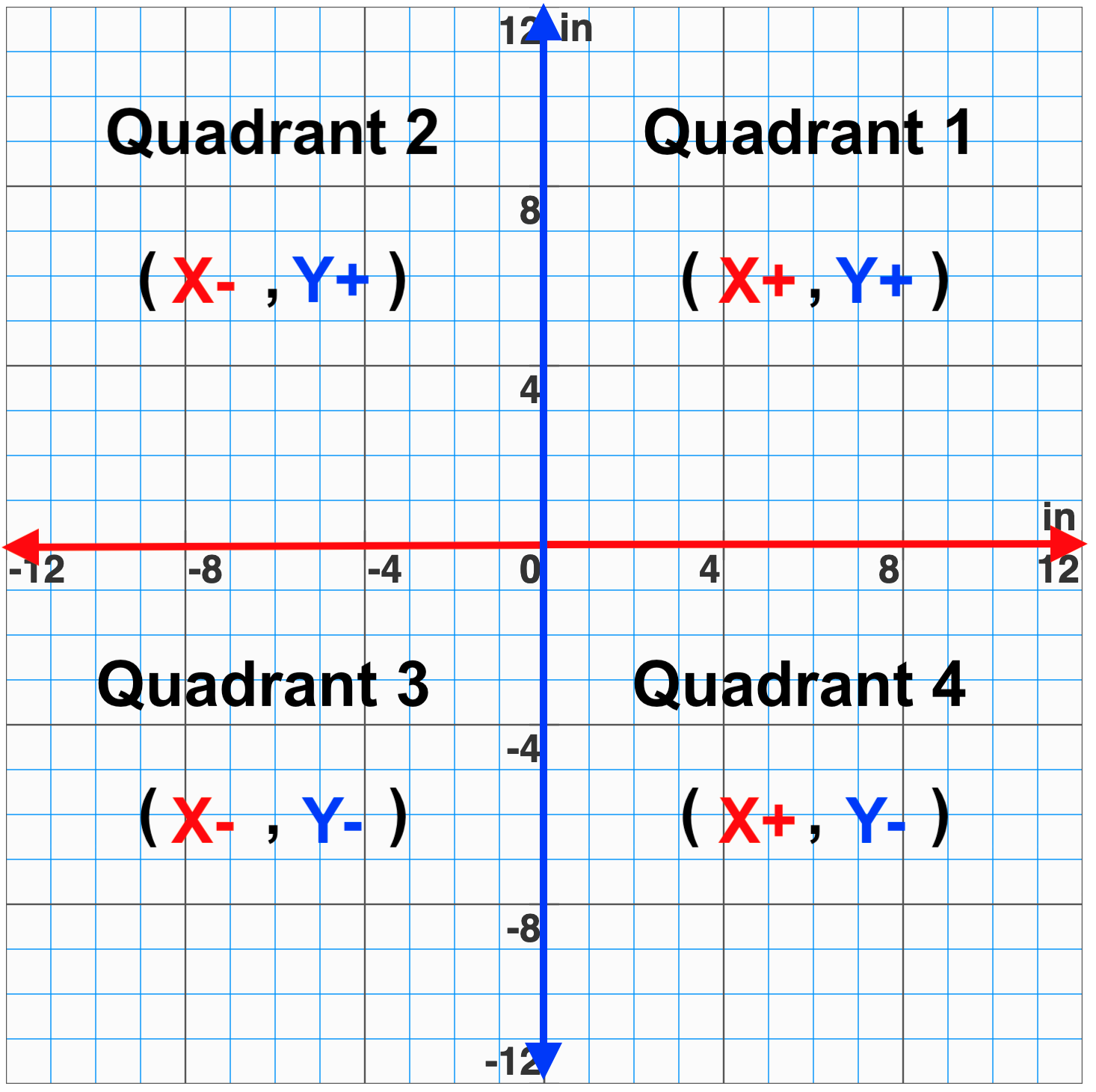
You can use the drivexyTo block to move the robot to a specific point on the grid. The two input values in the blue number blocks are the x-coordinate and the y-coordinate. These values can be any real numbers. 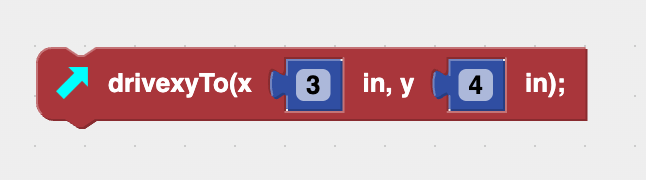
3. Drive to a Point Located (x, y) from Robot's Current Location You can also move the robot using the drivexy block. This block moves the robot based on where it currently is. It does not go to a fixed point on the grid. Instead, it moves a certain amount from the robot’s current spot.
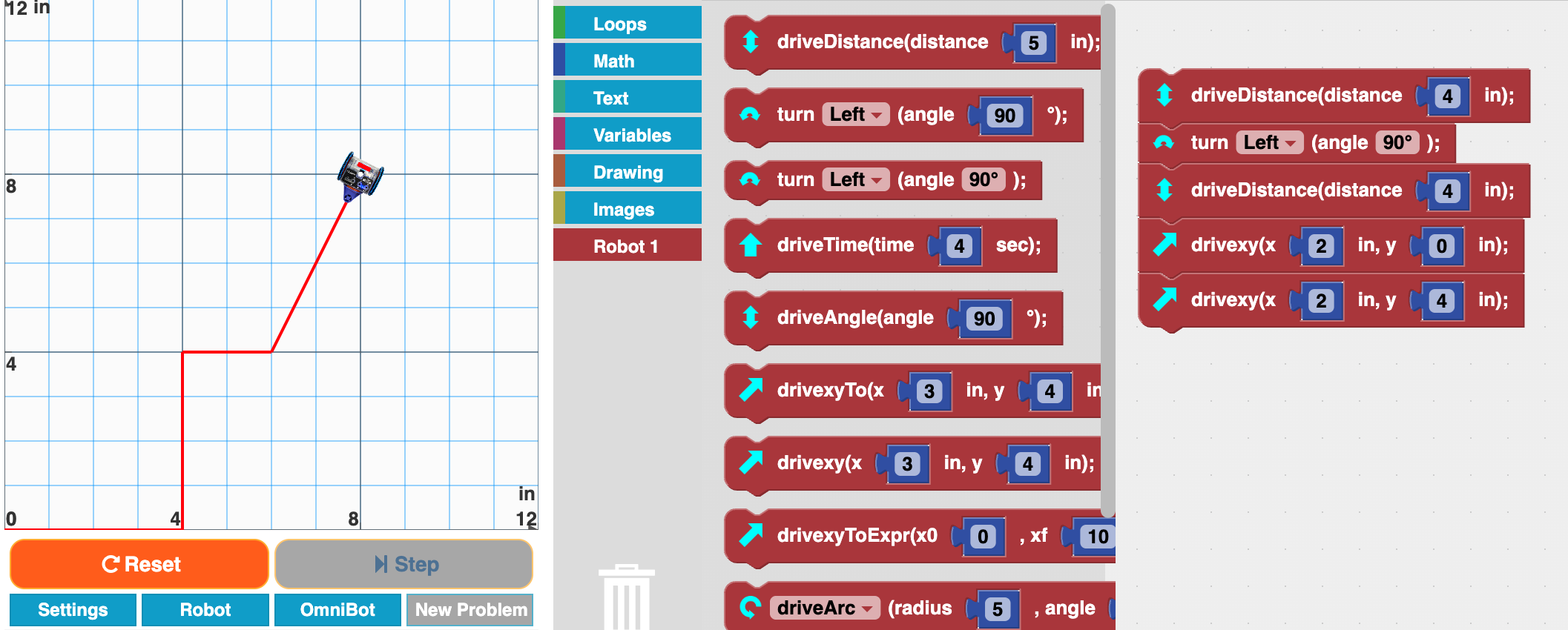
|
|
The example drives the robot to the point (3, 10) and then to the point (9, 7). |
The example drives the robot to the point (5,4), then to the point (3,6), and finally to the point (8,7). |
| The example first drives the robot forward 4 inches, turns left, and drives forward 4 more to reach the point (4, 4). Then it uses the drivexy block to drive to the point located 2 to the right and 0 up from (4, 4). After that it uses another drivexy block to drive to the point 2 to the right and 4 up from its current position, ending at (8, 8). |
| The example drives the robot to the point (-6, 8) and then to the point (-4, -8). |




