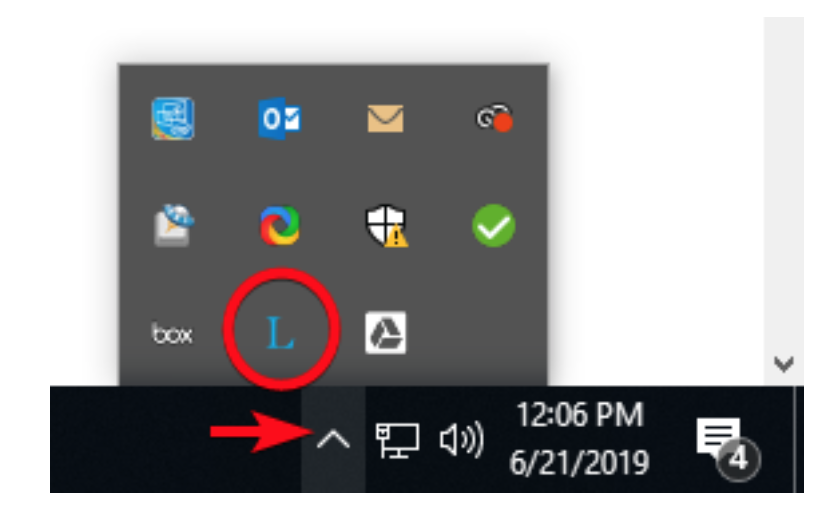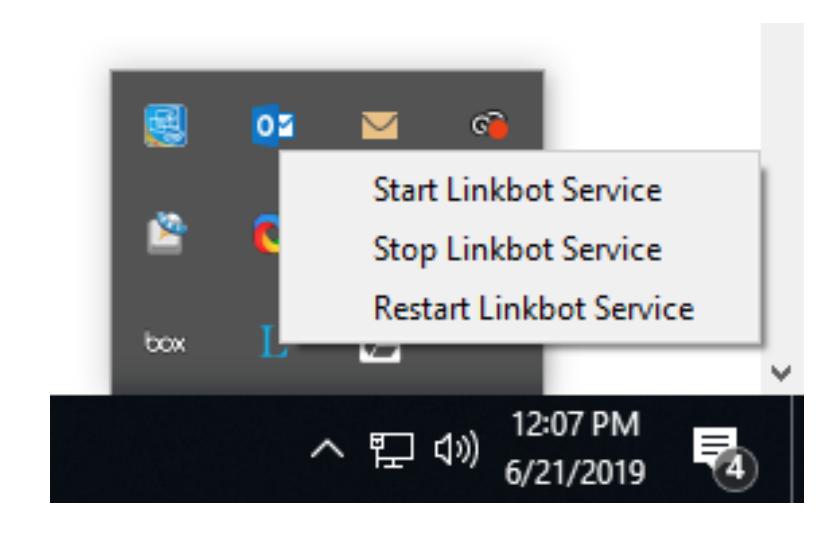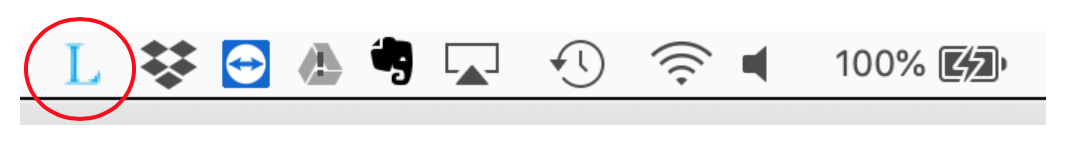|
1. Basic Debugging of Linkbot Connections Windows and Mac Machines: If you run into trouble connecting the Linkbot to the computer, the first thing to check is that the correct software is installed and running on the computer: Linkbot Labs for Windows and Mac machines. They can be downloaded here. For more information, see the software installation lessons for Windows/Mac. Then follow the instructions in the lesson on Connect a Hardware Linkbot (Windows/Mac) It's also recommended that if you have RoboBlocky open in multiple tabs in your browser, try closing all but one and then try connecting the robot again. If you still have trouble, check the following and repeat the process:
2. "Start Over" Steps The following order of steps is recommended to clear a connection problem and start over:
3. Additional Troubleshooting: Restart the Linkbot Service If after several attempts the Linkbot does not connect, or it keeps losing the connection, you may need to restart the Linkbot Service program. (a) For Windows machines: Right-click on the “L” in the Windows task list at the bottom right of the screen and choose “Restart Linkbot Service” from the popup menu:
You can also try choosing "Stop Linkbot Service" and then "Start Linkbot Service." If the "L" is missing, restarting the computer should solve the problem, as the Linkbot Service is launched automatically when the computer starts.
(b) For MacOS machines: Make sure you are using the Chrome browser, as the Safari browser cannot connect to a Linkbot. Click on the “L” in the Mac menu bar at the top of the screen (in the list of icons on the right side of the menu bar) and choose “Restart Linkbot Service” from the popup menu:
You can also try choosing "Stop Linkbot Service" and then "Start Linkbot Service." If the "L" is missing, restarting the computer should solve the problem, as the Linkbot Service is launched automatically when the computer starts.
(c) For Chromebook machines: Make sure the Linkbot Manager tab remains open. For details on how to connect a Linkbot, see the lesson on Connect a Hardware Linkbot (Chromebooks) for the procedure, including a video.
3. Messages about Updating Firmware, or Other Problems If you receive messages about firmware needing updating, or have other problems, see this FAQ page for guidance. If all else fails, restarting the computer can help.
|
Click the Run button to answer a question about this lesson. |