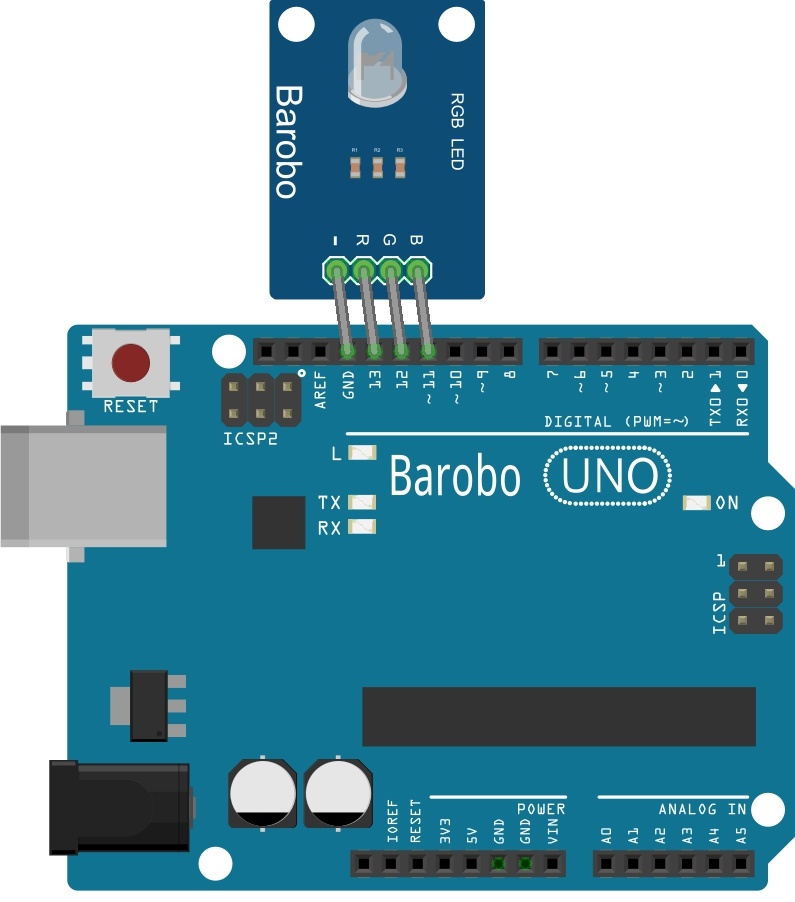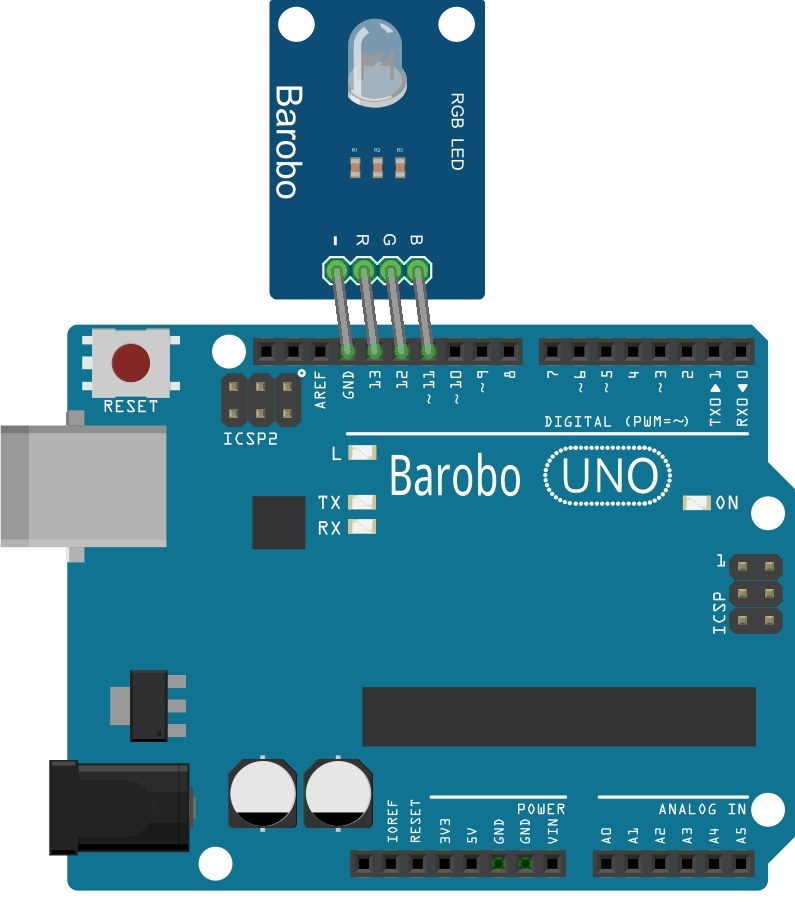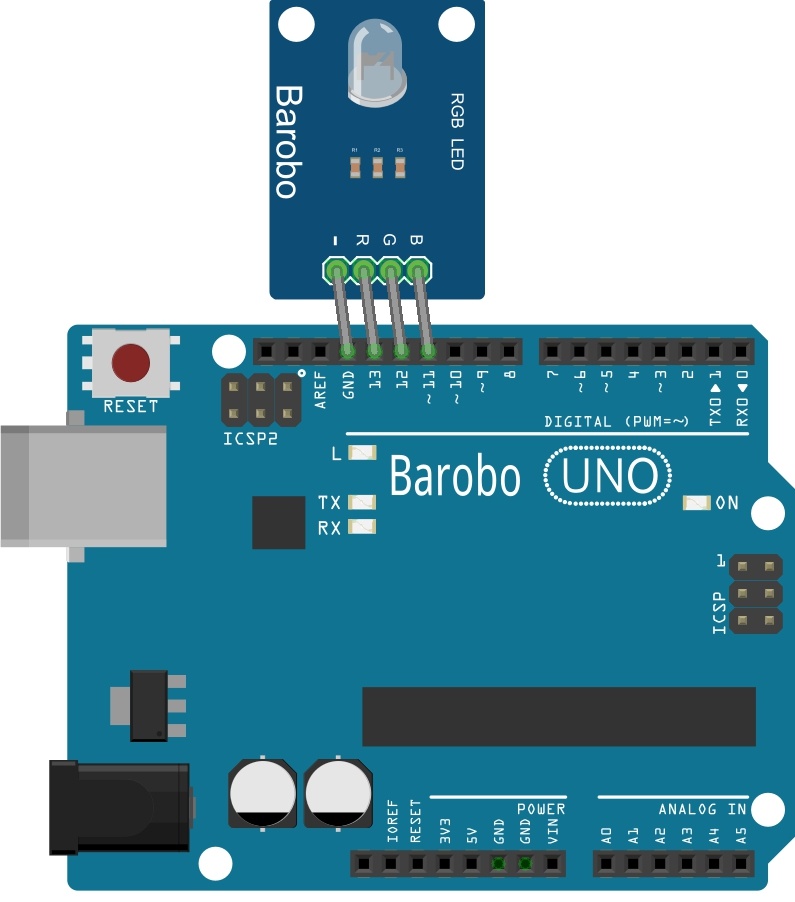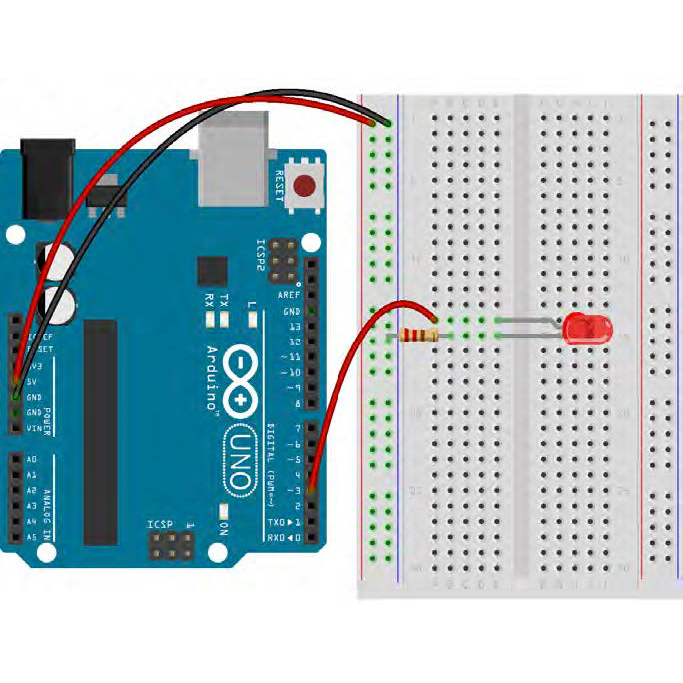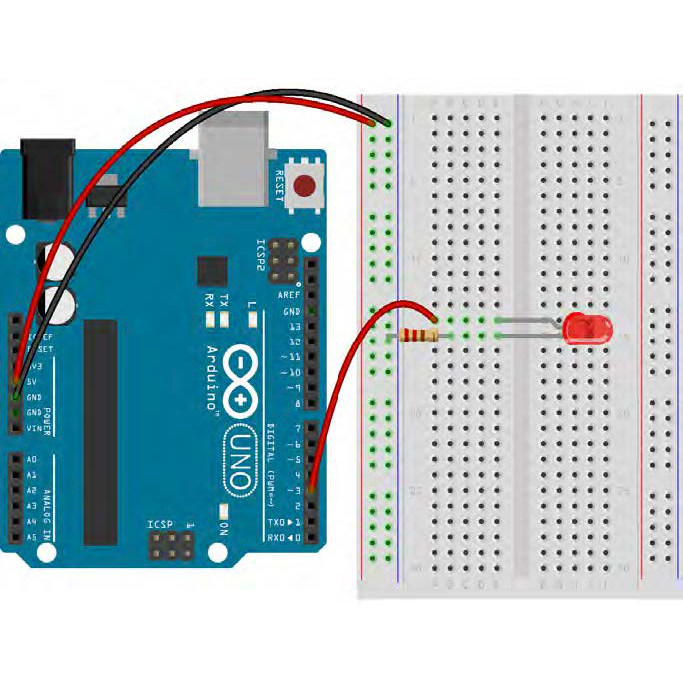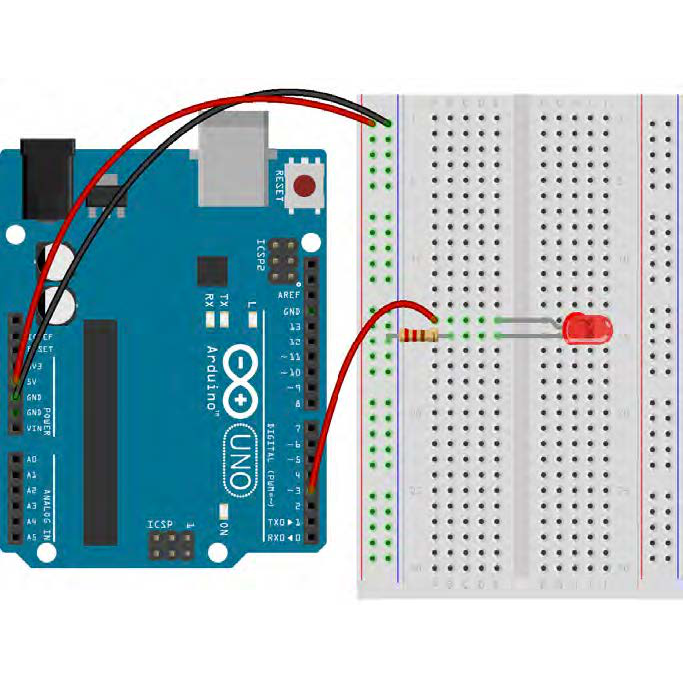-
Lessons
-
Activities
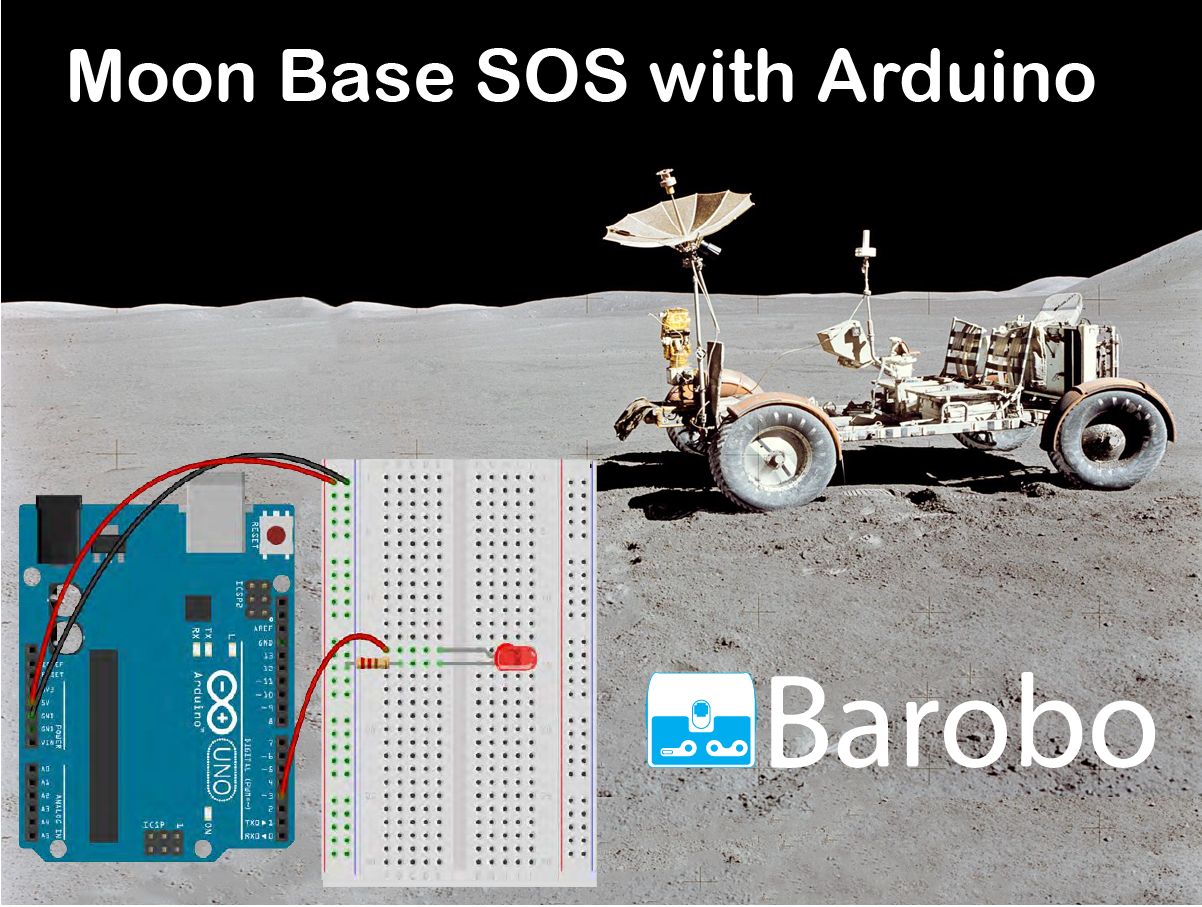
You’re one of the astronauts at the first permanent moon base. While you are on an expedition away from base, a malfunction has broken your lunar rover. To make matters worse, the malfunction also took out the radio telecommunications equipment, and you can’t communicate with either the base or Mission Control on Earth. Your air supply will be running low soon, but you’re a topnotch engineer, and you realize that with a little ingenuity you have the necessary equipment to create a light-signaling device that will enable you to send an SOS signal to Mission Control. These six activities will guide you through the creation of a light-signaling device using an Arduino board and a digital LED device.
When you have completed the Hour of Code(tm) "Moon Base SOS with Arduino" activities, or finished working with them, go to code.org/api/hour/finish to get a certificate and share your achievement!
Hardware needed:
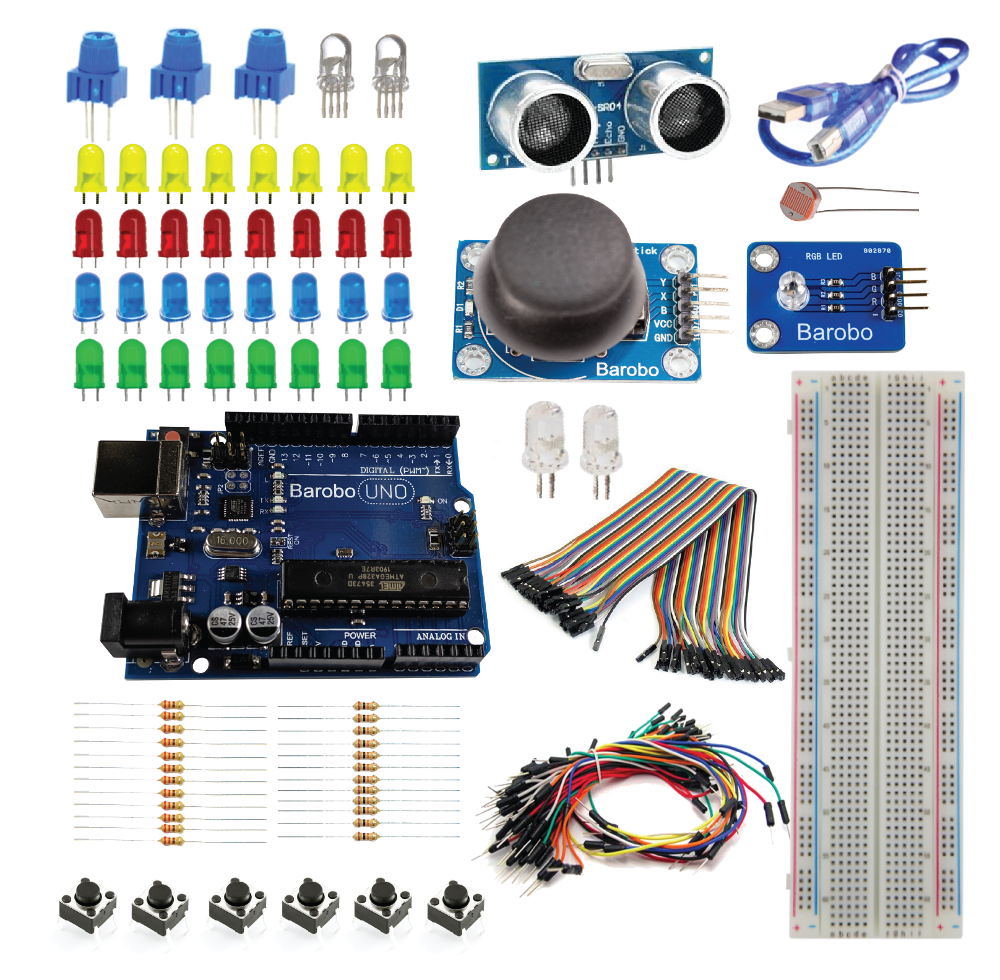
Software needed:
RoboBlocky at www.roboblocky.com (free)
Windows and MacOS machines: Install free ChDuino software (see Section 7 of Teacher's Resource file below for instructions).
Chromebooks: Install free Arduino Controller extension (see Section 7 of Teacher's Resource file below for instructions).
Teacher's Resource file